
Are you using an Artisteer 4.2 generated theme with WordPress and experiencing Google Webmaster Tools structured data Hentry or Hcard errors?
If so here is the quick easy fix for ya.. 😉
There are several articles dealing with structured data errors on the net, but none were written specifically for Artisteer which has a different file structure. So since i have been battling this problem for probably three months or better I decided to lay this out for any others using Artisteer.
To cure your structured data errors three Artisteer files need to be modified. You can not do this in the Artisteer editor itself. Use a text editor of some kind. I use an old version of MS FrontPage in code view. Or WordPress’s built in theme editor will work.
Be careful before starting this procedure because if things don’t go as planned your site might crash.
Make a backup of these 3 files that are in your theme directory via ftp before starting. If something goes wrong you can upload your saved original files.
function.php
content-page.php
/library/wrappers.php
The fix for “Error: Missing required hCard “author” is in the file wrappers.php.
if (!theme_is_empty_html($title)) {
echo '< '.$heading.' class="art-postheader title">'.$title.'';
Just add “entry-“ to the line that says title. as shown below.
if (!theme_is_empty_html($title)) {
echo '< '.$heading.' class="art-postheader entry-title">'.$title.'';
Error message: Missing required field “updated”
Open the file functions.php and look for the following paragraph.
sprintf(‘class=”entry-date” title=”%1$s”>%2$s’
Add “date updated” as it is displayed below.
sprintf(‘class=”entry-date date updated” title=”%1$s”>%2$s’
The last fix has to deal with Pages errors. By default Artisteer does not add “Author” and “Date” to WordPress theme “Pages.”
My thought on this modification are. IF your site is using a static page for your home or default landing page, it will still show an error in Google’s Structured Data Testing Tool. So it might be a good idea to fix this too. But be advised your landing or other pages will show the page Author and Published Date.
The fix for this is located in the file “content-page.php” Open it and look for this line.
'before' => theme_get_metadata_icons('edit', 'header'),
Add the words as shown below.
'before' => theme_get_metadata_icons('date,author,edit', 'header'),
This will cure your pages errors. If you do not use any pages on your site there really is no need for this one.
In theory these three files are the same in many different Artisteer themes that were created in Artisteer Version 4.2. I have just copied and overwritten these 3 files in several of my clients websites. Beats going into every site you have built and modifying each one.
Also be advised if modifying your WordPress theme in Artisteer’s editor it will overwright any changed you have made to your theme files. Best bet is to put these three files in a safe place. Then after modifying your theme just re-upload them to your theme directory.
I will leave you with this final tidbit.
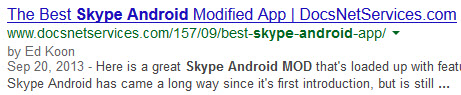
If your Authorship thumbnail is not showing in search results, it may not be because your authorship is set up wrong, or your site is not properly serving it’s structured data to the Googlebot.
My thumbnail has disappeared from search results, but my name is still showing. I’m hoping it was just because of my themes inability to serve the correct data up. It’s only been a few days after fixing my problems when i published this article.
In this article, Google is saying they may not show your thumbnail if they don’t think it will benefit the searcher. “Please note that Google will only show your author portrait in search results when we think it will be useful to the user. Learn more.”
It’s my belief that fixing any existing structured data errors will increase your chances of being shown to searchers.
Update 04/11/2015: I recently updated my Artisteer program to V4.3.0.60745. This is a really good update since the above structured data errors apparently are fixed. Also a huge improvement in Artisteer’s responsive design. With my sites i eliminate the sidebar completely in smartphone responsive view. Here is a link showing how to do that easy mod.
Best wishes. If you a question leave a comment below 😉

Hi Ed I have updated my templates with the method you mentioned above. challenge is I am still getting the errors hatom andhentry on my tags and pages as well as posts. what am i doing wrong ??
my web page is http://www.bank-press.co.za maybe you can advise
I am using the same artisteer 4.2
Hi Issacnchito, Your posts and pages test OK with Google’s structured data testing tool. But I’m not seeing your tags in the articles. I suggest making them visible, that could be whats causing any tag errors. Also a HOME link next to your about and contact links is a good idea.
As for Google showing errors in Webmaster Tools that takes time to eventually clear out.
Best Wishes, Ed
Hi Issacnchito, Your posts and pages test OK with Google’s structured data testing tool. But I’m not seeing your tags in the articles. I suggest making them visible, that could be whats causing any tag errors. Also a HOME link next to your about and contact links is a good idea.
As for Google showing errors in Webmaster Tools that takes time to eventually clear out.
Best Wishes, Ed
Hi Ed I have updated my templates with the method you mentioned above. challenge is I am still getting the errors hatom andhentry on my tags and pages as well as posts. what am i doing wrong ??
my web page is http://www.bank-press.co.za maybe you can advise
I am using the same artisteer 4.2
Hi Issacnchito, Your posts and pages test OK with Google’s structured data testing tool. But I’m not seeing your tags in the articles. I suggest making them visible, that could be whats causing any tag errors. Also a HOME link next to your about and contact links is a good idea.
As for Google showing errors in Webmaster Tools that takes time to eventually clear out.
Best Wishes, Ed
This was a very fast!!! You saved my life and my times. Thanks for Instruction and updating my theme. Works like a charm!!!
This was a very fast!!! You saved my life and my times. Thanks for Instruction and updating my theme. Works like a charm!!!
Thanks for instruction!
Have you maybe a solution for earlier versions? Like this?
wrappers.php
if (!theme_is_empty_html($title)) {
echo ”.$title.”;
functions.php
sprintf( ‘%2$s’,
Hi, Ivan.
No i only use Version 4.2 but you can download the files i zipped up and try them. Can’t hurt. Just be sure to back up your originals.
Best Wishes, FidoSysop.
I’ve already tried, does not work 🙁
OK, lets try this.
Send me your .artx project file and I’ll try loading and converting it in 4.2 make the mods and send it back to you in a zip file. [email protected]
Regards, FidoSysop
Hey Ed, I’m using a theme from an earlier version of Artisteer (3.1.x for Mac) also. Can you send me the files to try? Thanks, Jim
Hi Jim, the file download link is in the article. If that does not work, email me your art project file. I will try loading it in V4.2 and if successful will apply the mod and send the zipped updated template folder to you. Don’t know diddly about a Mac but it’s worth a try. My email address is [email protected]
Best Wishes, Ed
Hey Ed! Thanks for you help ! I was following your search in different forums until I found your solutions here. I been looking at this for couple hours now. but I have earlier version like other guys here. So after testing it i founds that the codes perfectly works in webmaster only when I adding ‘comments’ => theme_get_comments() in “Content Page”. However it fix the errors but it’s breaking my theme. :(( any other suggestions ? would you mind if get your previous offer as well and try email you my art file ?
Thank you so much!!
-Oran
No problem, send me your art ? project file and I’ll give it my best shot.
Regards, FidoSysop
No problem, send me your art ? project file and I’ll give it my best shot.
Regards, FidoSysop
Hi Jim, the file download link is in the article. If that does not work, email me your art project file. I will try loading it in V4.2 and if successful will apply the mod and send the zipped updated template folder to you. Don’t know diddly about a Mac but it’s worth a try. My email address is [email protected]
Best Wishes, Ed
Ed, I didn’t use your files, but I was able to research my files and add the updates you suggeste into the similar but different strings of code. These changes eliminated the error messages in Google’s testing tool. I’m still not seeing my photo in the search engine results yet, but I guess I’ll just have to be patient and wait to see if my photo starts showing up eventually. Thanks so much for your help with this and for posting your solution. 🙂
Glad to be of service 🙂
Glad to be of service 🙂
OK, lets try this.
Send me your .artx project file and I’ll try loading and converting it in 4.2 make the mods and send it back to you in a zip file. [email protected]
Regards, FidoSysop
Hi, Ivan.
No i only use Version 4.2 but you can download the files i zipped up and try them. Can’t hurt. Just be sure to back up your originals.
Best Wishes, FidoSysop.
Thanks for instruction!
Have you maybe a solution for earlier versions? Like this?
wrappers.php
if (!theme_is_empty_html($title)) {
echo ”.$title.”;
functions.php
sprintf( ‘%2$s’,
Hi, Ivan.
No i only use Version 4.2 but you can download the files i zipped up and try them. Can’t hurt. Just be sure to back up your originals.
Best Wishes, FidoSysop.
I’ve already tried, does not work 🙁
OK, lets try this.
Send me your .artx project file and I’ll try loading and converting it in 4.2 make the mods and send it back to you in a zip file. [email protected]
Regards, FidoSysop
Hey Ed, I’m using a theme from an earlier version of Artisteer (3.1.x for Mac) also. Can you send me the files to try? Thanks, Jim
Hi Jim, the file download link is in the article. If that does not work, email me your art project file. I will try loading it in V4.2 and if successful will apply the mod and send the zipped updated template folder to you. Don’t know diddly about a Mac but it’s worth a try. My email address is [email protected]
Best Wishes, Ed
Hey Ed! Thanks for you help ! I was following your search in different forums until I found your solutions here. I been looking at this for couple hours now. but I have earlier version like other guys here. So after testing it i founds that the codes perfectly works in webmaster only when I adding ‘comments’ => theme_get_comments() in “Content Page”. However it fix the errors but it’s breaking my theme. :(( any other suggestions ? would you mind if get your previous offer as well and try email you my art file ?
Thank you so much!!
-Oran
No problem, send me your art ? project file and I’ll give it my best shot.
Regards, FidoSysop
Ed, I didn’t use your files, but I was able to research my files and add the updates you suggeste into the similar but different strings of code. These changes eliminated the error messages in Google’s testing tool. I’m still not seeing my photo in the search engine results yet, but I guess I’ll just have to be patient and wait to see if my photo starts showing up eventually. Thanks so much for your help with this and for posting your solution. 🙂
Glad to be of service 🙂