GoDaddy Linux cPanel web hosting is an improvement but still has problems. This review is intended to be a honest and truthful guide for others looking for dependable shared web hosting. There are so many paid reviews on the net it’s hard to know who to trust other than take it for a test drive as i have done.

I have been a GoDaddy.com web-hosting critic in the past due to a poor experience with their service. But I’m always looking for a better web host so i figured why not try it for a month and check it out.
So i set up an account with a rarely used domain to test it out. Initially the setup was fast and i had the 1st domain live in about 10 minutes.
I then added three WordPress sites as add on domains that get a decent amount of traffic, including this one. Setting up add on domains is straight forward if your used to cPanel it’s a cinch.
It was easy to zip up the files and ftp upload them to my GoDaddy account. Uncompressed the archive. Did a MySql dump of the database on the other account and after creating a new database on GoDaddy’s cPanel imported it.
I have to note that in the phpMyAdmin page where you would import your database it says the maximum size is (Max: 1,024MiB) where my other host only allows up to (Max: 50MiB) so that’s an increase right there.
Also a major concern with today’s Websites, especially WordPress websites is the number of processes that is allowed on shared hosting. On most shared hosting the max processes is 25. But with GoDaddy.com Linux hosting you get 100 consecutive processes. This is really useful if you are publishing lots of articles and social sharing to all the popular social media websites. Just tweeting a post will send a bevy of bots over to grab your tweeted post. It’s real easy to use up 25 processes.
So far I’m really impressed with GoDaddy.com Shared Linux hosting with cPanel. Here is a screen shot of the GoDaddy cPanel that’s been cosmetically modified. As far as i can see all the usual cPanel services are included.
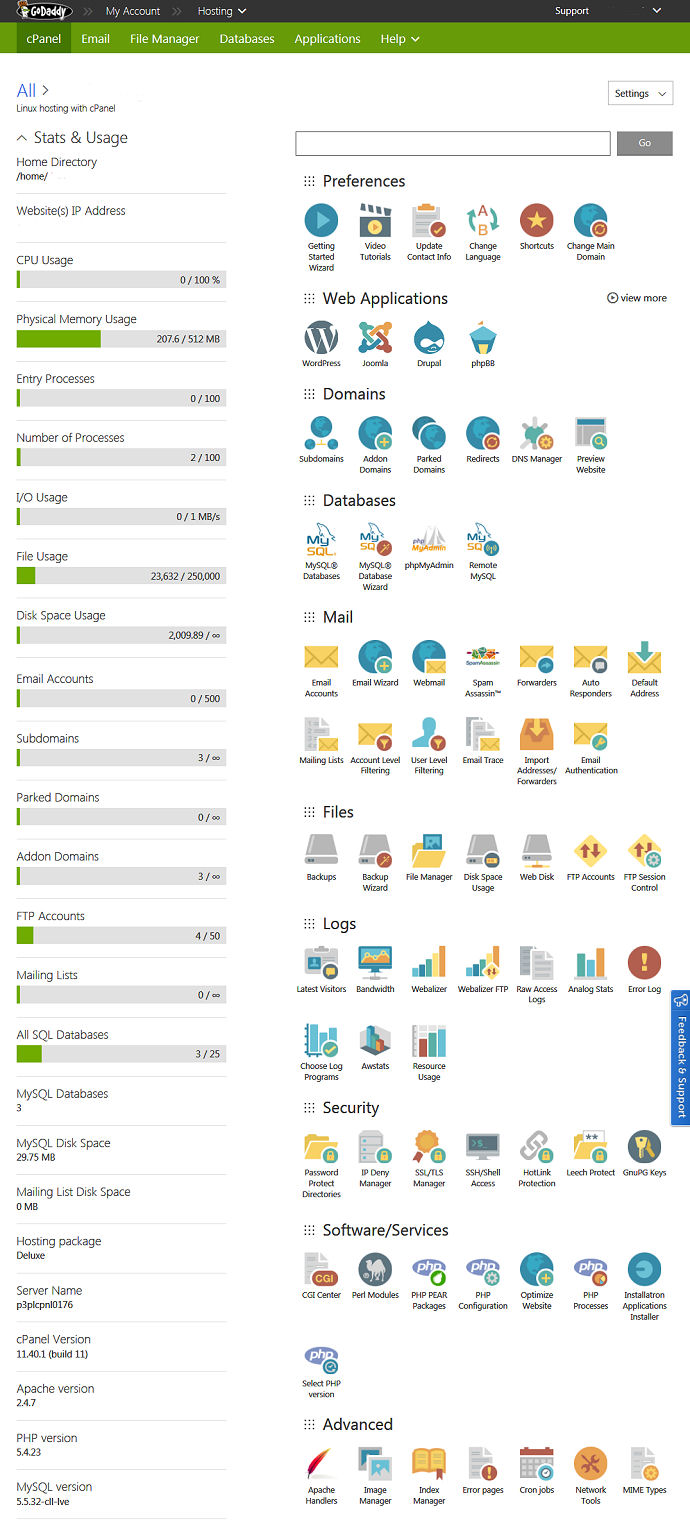
Updated 03/05/2014: Getting an exhausted resources error when trying to log in to WordPress.
Never seen this one before on my other host. Will have to open a support ticket with GoDaddy and see what’s causing this.
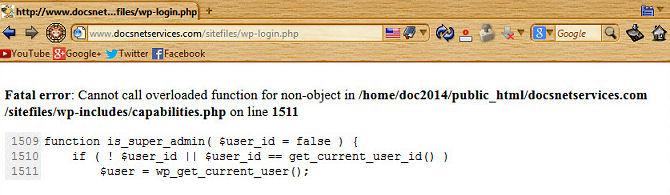
And this don’t look good either. 40.3% server busy errors is the sign of an overloaded server. The time period is roughly 24 hours.

Updated 03/06/2014: It’s been well over 24 hours since i opened up a support ticket with GoDaddy.com and no response yet. I added the below message to the support ticket. Other than this overloaded function error that i have seen quite a bit of today, and the percentage of server busy notifications in the stats, I’m still impressed with the sites page load speed and performance. Hopefully they will get those concerns resolved soon.
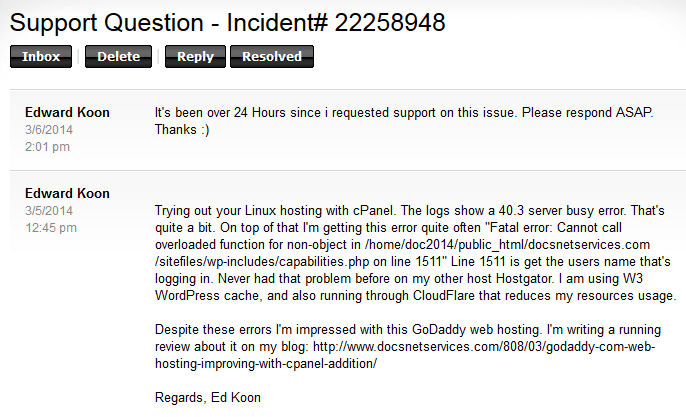
Update 03/07/2014: This morning after still not receiving an email from GoDaddy’s support dept, I decided to give them a call. The call was answered quickly and the support representative was friendly. I gave him the ticket number and he put me on hold for about 10 minutes. The call was dropped twice but the rep called me right back.
GoDaddy’s rep said my website has too many plugins and its too busy for shared hosting because it is consuming too many resources. He suggested i get a dedicated server to handle the load. I disagree with that.
Also GoDaddy’s system admin must have changed my sites password, which is easy to do in the MySQL database. After getting off the phone with support and trying to login my password was rejected. I think they went in and looked at what plugins i was using etc while i was on hold. Not a big deal to reset it though.
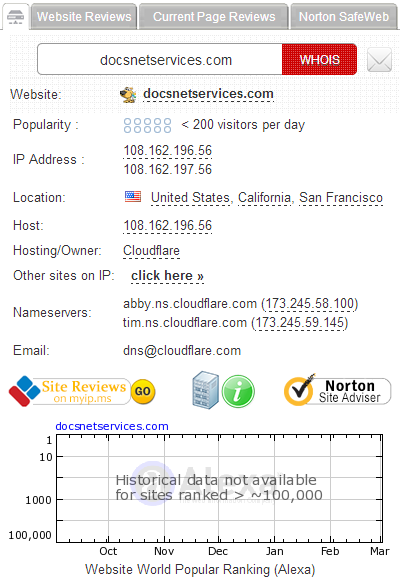
The whole idea of that business is to offer domain names at discount prices and sell other services a la cart. If the standard hosting is not enough they try to step you up to a vps or dedicated server. Obviously guys like me that know more than the average person are frowned upon. 🙁
My site gets at most 200 Human visitors daily not counting the hoard of bots that come rushing over every time an article is shared.
I’m thinking nosy bots are another a problem that needs looked into. Amazonaws.com is one of the worst offenders. They hide countless numbers of bots identities, and the greatest majority are not identified by user agent string. And amazonaws has so many IP blocks is nearly impossible to block them all, and if you do you might block someone that has good intentions.
Bottom line here is. GoDaddy’s shared cPanel web hosting will probably be fine if your running a basic html or php website. Or even a WordPress website if your not social sharing your articles and the site gets only a few visitors daily. So consider that when considering them for web hosting.
I gave up and put my site back on my other host (HostGator) It works fine on it. I did a name server lookup on my GoDaddy server IP and found it only had 30 websites hosted on it, vrs HostGator’s 117.
Also of possible interest, HostGator’s cPanel does not show a base memory and io usage graphs. Their shared hosting obviously has enough of both to not be a problem even with several add on domains per hosting account.
This is my http status codes display from HostGator. No 503 server busy errors at all.
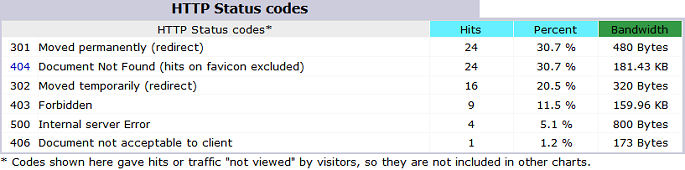
My GoDaddy cPanel http error status codes display showing 40.3 percent 503 server busy errors. For every “Server Busy” your potential buyers see your loosing money. Most people just click back and shop elsewhere.

Also i should also mention that this website is being run through CloudFlare that acts as a resource management and caching enhancement. CloudFlare actually reduces the resource usage of your server. Without it i bet those 503 errors would be much higher. Here is a review i published about CloudFlare.
Also when using CloudFlare and changing web hosts, you don’t have to change your name servers. Just go to your domains dns setup and change the server IP. It’s updated instantly. No long propagation time.
If you have any questions, or want to leave your thoughts about GoDaddy.com web hosting i welcome your comment below. 🙂
